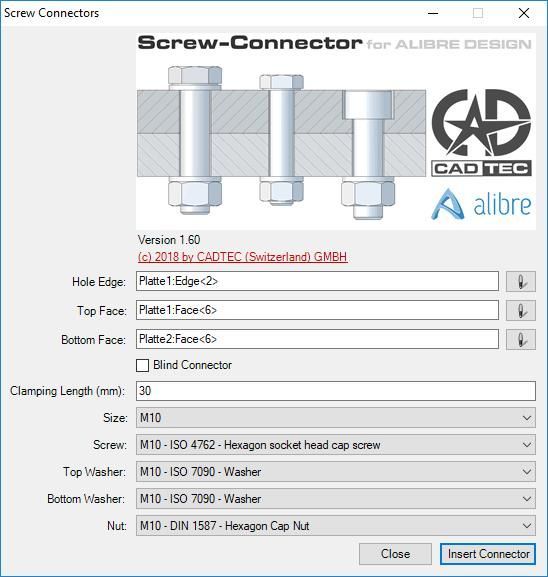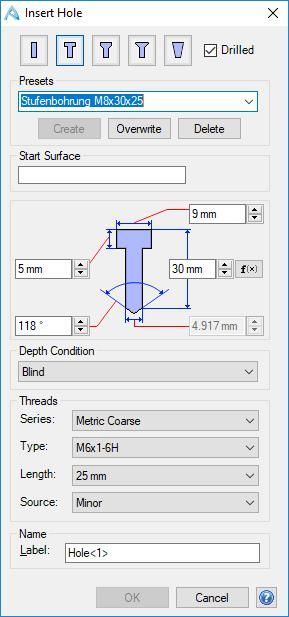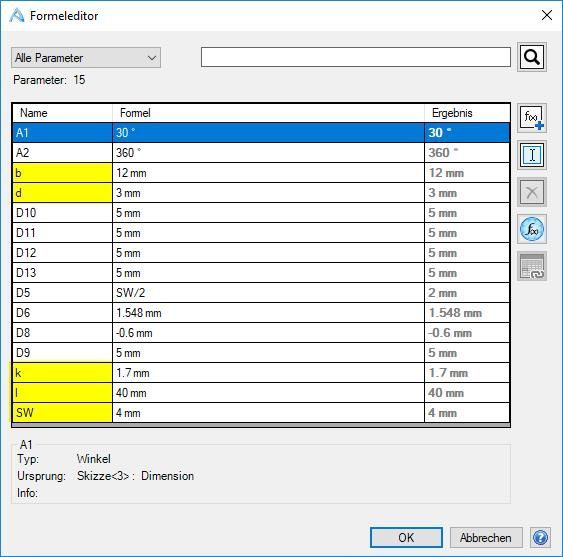Screw-Tool
The Screw Connection Manager is now available for all Alibre users.
with active maintenance- free of charge.
With the screw connection manager, you can insert entire screw connections with screws, washers and nuts with a few mouse clicks, specifying the clamping length or thread depth. The entire screw connection is automatically positioned in the correct position and reflected as a subassembly in the Design Explorer. We regularly extend the DIN and ISO standards and make them available here.
ISO standards Screw:
• ISO 4014
Hex screws with shank (M1.6 - M30)
• ISO 4017
Hex screws with thread up to the head (M1.6 - M30)
• ISO 4762
Cylinder head screw with hexagon socket (M1.6 - M30)
• ISO 7984
Cylinder head screw with hexagon socket and low head (M3 - M24)
• ISO 8676
Hexagonal screws with fine thread up to the head (M8 - M30)
• ISO 8765
Hex screws with shank and fine thread (M8 - M30)
• ISO 10642
Hexagonal screws with fine thread up to the head (M8 - M30)
ISO standards Washer:
• ISO 7090
Washer with chamfer, normal row (M5 - M64)
• ISO 7091
Washer, normal row (M2 - M64)
• ISO 7092
Washer, small row (M1.6 - M30)
• DIN 14399-6
Flat washers with chamfer for HV screw connections (M5 - M64)
ISO standards Nuts:
• ISO 4032
Hexagon nut with standard thread, Typ 1 (M1.6 - M30)
• ISO 4035
Hexagon nut low with standard thread (M1.6 - M30)
• DIN 1587
Hexagon cap nut with standard thread (M4 - M24)
Every user can extend and adapt the library with the screws, washers and nuts himself! Important -> please send us your new parts so that we can add them to the standard library and the whole Alibre community can benefit from them. Please send it to support@alibre.ch
The ISO and DIN standards are continuously extended and updated.
with active maintenance- free of charge.
With the screw connection manager, you can insert entire screw connections with screws, washers and nuts with a few mouse clicks, specifying the clamping length or thread depth. The entire screw connection is automatically positioned in the correct position and reflected as a subassembly in the Design Explorer. We regularly extend the DIN and ISO standards and make them available here.
ISO standards Screw:
• ISO 4014
Hex screws with shank (M1.6 - M30)
• ISO 4017
Hex screws with thread up to the head (M1.6 - M30)
• ISO 4762
Cylinder head screw with hexagon socket (M1.6 - M30)
• ISO 7984
Cylinder head screw with hexagon socket and low head (M3 - M24)
• ISO 8676
Hexagonal screws with fine thread up to the head (M8 - M30)
• ISO 8765
Hex screws with shank and fine thread (M8 - M30)
• ISO 10642
Hexagonal screws with fine thread up to the head (M8 - M30)
ISO standards Washer:
• ISO 7090
Washer with chamfer, normal row (M5 - M64)
• ISO 7091
Washer, normal row (M2 - M64)
• ISO 7092
Washer, small row (M1.6 - M30)
• DIN 14399-6
Flat washers with chamfer for HV screw connections (M5 - M64)
ISO standards Nuts:
• ISO 4032
Hexagon nut with standard thread, Typ 1 (M1.6 - M30)
• ISO 4035
Hexagon nut low with standard thread (M1.6 - M30)
• DIN 1587
Hexagon cap nut with standard thread (M4 - M24)
Every user can extend and adapt the library with the screws, washers and nuts himself! Important -> please send us your new parts so that we can add them to the standard library and the whole Alibre community can benefit from them. Please send it to support@alibre.ch
The ISO and DIN standards are continuously extended and updated.